The aim is to provide a portfolio site for students that can follow them throughout their school years with samples of their work across the years.
Process for creating a Digital Portfolio
1. Teachers brainstormed how they wanted the Digital Portfolio template to look like. It was decided to have a page (tab) for each year and then sub pages for their curriculum areas under each year. It was also felt that it was important to have a Cyberwise tab on the template to provide links and examples of Digital Citizenship.
2. A site was created with the tabs/pages needed and customised with the school colours and crest. It also included a link to a class site that would be developed and maintained by teachers.
3. The student digital portfolio was initially created in the staff domain. Due to our two domains, (students and teachers) it was necessary to share this to a dummy account in the student domain so that students would be able to access the template
4. Once shared in the student domain, the site was made a template.
5. Students could then login to classm8 Google Apps go to Sites - Create a site - Browse the Gallery - Select the template.
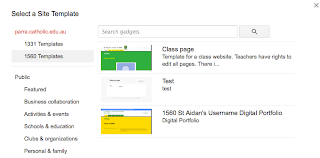 6. Students then name their site 'School Username Digital Portfolio' and select create to initiate the creation of their digital portfolio site.
6. Students then name their site 'School Username Digital Portfolio' and select create to initiate the creation of their digital portfolio site.7. Students then share their site with their teacher. Teachers can also send students a form to get all the links from students to their sites providing a neat way of having student site URL's in one spreadsheet for easy access.
8. Students upon direction of teacher add information about themselves and a photo on the home page using the Edit menu. Once finished they save their site.
This is now their ongoing digital portfolio where students upon direction of the teacher will embed their work samples into their site.


No comments:
Post a Comment